Pocket Control PC
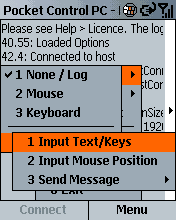 I have been using this software for a while now and it's one of the neatest things I can do with my phone. If you have a bluetooth enabled Windows 2003 smartphone and a bluetooth adapter for your computer you can turn your cell phone into a remote control capable of controling the keyboard and mouse. The software has two parts, a server for the PC and a client for the smartphone. You need to be able to Activesync over bluetooth but that's the hardest part. Once you are connected through Activesync install the software on the phone and run the server on the PC. Put the server into listen mode then click connect from the phone. If all goes well it will connect to the server and you will then be able to control the computer from your phone.
I have been using this software for a while now and it's one of the neatest things I can do with my phone. If you have a bluetooth enabled Windows 2003 smartphone and a bluetooth adapter for your computer you can turn your cell phone into a remote control capable of controling the keyboard and mouse. The software has two parts, a server for the PC and a client for the smartphone. You need to be able to Activesync over bluetooth but that's the hardest part. Once you are connected through Activesync install the software on the phone and run the server on the PC. Put the server into listen mode then click connect from the phone. If all goes well it will connect to the server and you will then be able to control the computer from your phone.This is great for me since I use my desktop in my office to watch downloaded movies in the living room. I had no way to play/pause the movie without getting up and walking into
office so this solves that problem. Of course that's a simple example, you could use this for just about anything. I don't give a lot of PowerPoint presentations but I could use my phone as a remote to flip slides. Lots of people have bluetooth laptops and phones and I bet they have no idea they could do this.
Best part of all, it's completely free.
0 Comments:
Post a Comment
<< Home